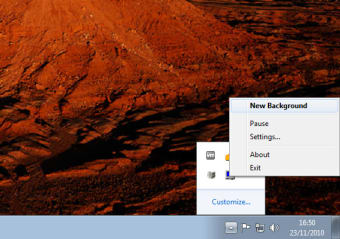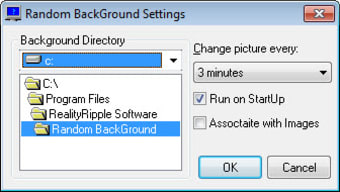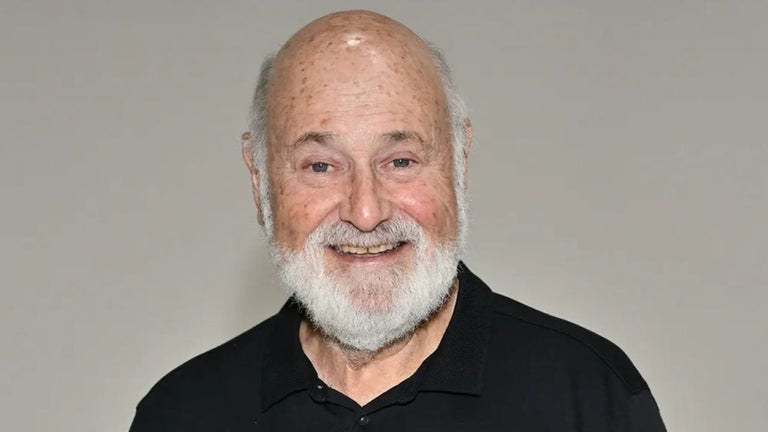Enhance Your Desktop with Random BackGround
Random BackGround is a free personalization application designed for Windows that allows users to customize their desktop experience. This software provides a seamless way to change your wallpaper at random intervals, ensuring that your desktop remains fresh and visually appealing. Users can easily select images from their local storage, creating a personalized collection that the app will cycle through automatically.
This application is user-friendly, offering straightforward settings to adjust the frequency of wallpaper changes and the selection of images. With its simple interface, Random BackGround caters to users who enjoy a dynamic desktop environment without the hassle of manual updates. It’s an excellent choice for anyone looking to enhance their workspace with minimal effort.